PlayBook - Ebook Reader for Playdate
A downloadable app
Officially released for the Playdate Catalog!
Take advantage of your Playdate's beautiful screen with PlayBook, a powerful and flexible ebook reader for the Playdate handheld console
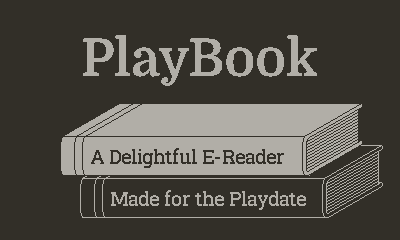
Features
- Super smooth crank-based scrolling
- Switch between multiple fonts
- Flexible options to customize your reading experience
- Motion-sickness reducing design with consistent frame-rates and adjustable scrolling speeds
- A cute (and optional) candle that slowly melts as you read further
- Open source!
Compared to other reading apps for the Playdate, PlayBook is significantly smoother, faster, and more flexible. This is because PlayBook streams the contents of the book live as you read it, processing the text on the fly to keep things running smoothly without stutters. Even a full novel won't slow PlayBook down! And since the text is loaded dynamically, things such as fonts and formatting can be changed whenever you want!
How to Use
Installation instructions: https://help.play.date/games/sideloading/
Adding Books
To get started, plug in your Playdate into your computer/phone and hold [D-Pad Left] + [Lock Button] + [Menu Button] at the same time for five seconds. This will restart the Playdate and put it into USB mode where the files will then be accessible from your device. From your computer/phone, open the "PLAYDATE" drive and go to "Data", then "com.idreesinc.playbook", then "books" which will be initially empty.
PlayBook doesn't support EPUB books directly because that's difficult for such a tiny device. Instead, you'll need to take your EPUB file and use one of the many EPUB to TXT converters available online. I don't recommend using the TXT files directly from Project Gutenberg as they have too many line breaks, instead grab the EPUB files and convert them to TXT yourself.
Take your TXT file and place it directly in the "books" folder. I'd recommend giving it a good name like "A Cool Book.txt" so it's more readable (spaces and capitals work just fine). And that's it! You can now eject the "PLAYDATE" drive and unplug your device. Your book will now be available in the PlayBook app.
Using PlayBook
When you open PlayBook, you'll be greeted with a list of all the books you've added. You can use the crank or D-pad to scroll through your library and press [A] to open a book. Once you've opened a book, you can use the crank or D-pad to scroll through the book. You can also press [B] to go back to the book list.
On the right side of the screen, you'll see a candle animation. This is your progress bar. The candle will slowly burn down as you read through the book, flickering away as you turn the crank. You can disable the candle in the settings if you'd prefer.
To access the settings, press [A] while reading a book. From here, you can change the color scheme, font, crank speed, and more.
That's all there is to it! I hope you enjoy using PlayBook and reading on your Playdate. If you have any questions or feedback, feel free to reach out to me at idreesinc.com which will have all of my contact information. Thanks for getting PlayBook and happy reading!
| Status | In development |
| Rating | Rated 5.0 out of 5 stars (2 total ratings) |
| Author | Idrees |
| Tags | Cozy, Cute, Open Source, Pixel Art, Playdate |
| Code license | Mozilla Public License 2.0 (MPL) |
| Average session | A few seconds |
| Accessibility | Configurable controls, High-contrast |
| Links | Source code |
Download
This app is currently unavailable
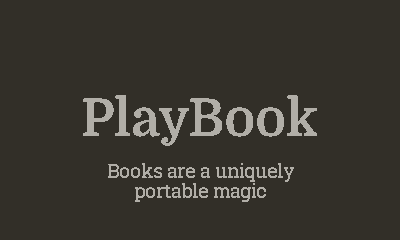
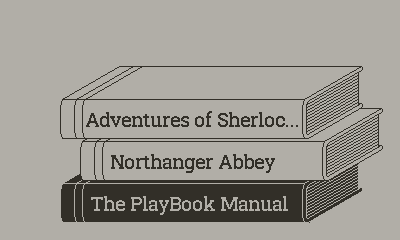

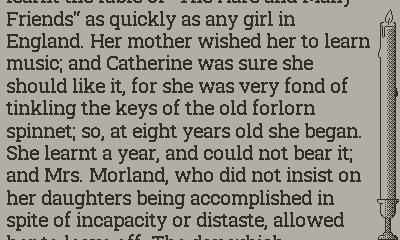
Comments
Log in with itch.io to leave a comment.
HOW do I make the question marks go away please someone hel
great !Je viens d 'acheter l'appli sur le catalogue ;)
Il y aura des options suplémentaires ?d'autres formats etc ?
Hello, I love this app so much !! Is it possible to make folders or add it to the app ? Because I have 50+ books and it takes a lot of time to load the book i want to read because of the books falling animation when we open the app. I have 36 books that are from the same serie, I would love to be able to put it in one single folder. That would make this app perfect !
hi.
I'm reading books in Ukrainian. In this app Roboto Slab font supports Cyrillic perfectly, the only issue is that the last letter in each line does not fit into the screen, maybe because Cyrillic font is wider. Is there any way to fix it?
I'm also a fiction writer and I'm planning to create apps for playdate with my books in English, but not sure where to start
This is great, however I noticed the Roobert font doesn't seem to support the dash character, making all dashes in my books show up as a unknown question mark character.
Please consider making this reader compatible with Project Gutenberg (Plain Text UTF) files. I tried parsing out the bad characters (carriage returns), but I'm not sure how to get rid of them entirely. If that's too much, consider having a mode to ignore bad characters and not display them at all. Fantastic work regardless.
Apparently, Windows, Mac, and Unix all use a different type of carriage return and this is looking for the Unix one. In order to convert your books, you can use Notepad++ and double-click where it says Windows (CR LF) on the bottom right to change it to Unix (LF), or if you're using the basic Notepad, you'll have to open a txt file that's already formatted with the Unix type (check the PlayBook zip file) and paste the contents of your book there.
Fantastic app! But I got one small problem trying to read book on Russian. The line length is more than screen width and 10% of text trimmed on the right :( Could you please advise me how to fix this? Maybe I can help and contribute fix if you can give me a link to your repo :) Thank you.
Yes, there is such a problem with the Russian text. Cyrillic alphabet is not displayed well, letters of different thickness. But I like this app, the author is well done
I've already fixed this issue in my github fork. Hope I'll find more time to adapt more languages. Now author just hardcoded length of English 'i' symbol. I want to calculate the base symbol width regarding language.
You're amazing. Can you share your fixed version with me?
Hey, I couldn't find your github fork for playbook. Can you share a link?
It looks great! Just wondering is that possible to let it support Chinese?
absolutely fantastic work; it's soo much better than Pocke Reader. Just two additions I would love: 1. adjustable font size; I really would like to have an even bigger font size so you can hold it further and still comfortably read. And 2. as much as I love the cute candle, it would be really handy to also have the option to display the percentages of the progress, maybe similar to pocket reader in the side bar when you press the menu button. Thnaks so much again for your work!!!
edit: 3. addition I would love: Option to right jump into the last opened book you were reading
+1 on percent progress in addition to the candle and resume in current book
Sorry to double post - but just followed the instructions and well, there it is, really easy! Amazing! This is so cool. I have Sherlock Holmes, Steinbeck and who knows what else on something the size of a post-it! Defo getting this reviewed asap. Good work!
Hello, is it normal that you are not block when you scroll up at the begining of a book? It just shows a blank screen and you have to scroll down for a moment to see the text again.
hello
Is Korean language not supported by any chance??
I'm Korean, and I'm desperately looking for a textReader for playdate :(
I’m not sure at the moment, but I can look into fonts that support other languages for a future update. No promises though, the selection of fonts for the Playdate is limited mainly to Latin characters.
iirc Playdate does come with Japanese support with jp.strings. Though I don't know how many of the Korean characters overlap with Japanese.
It could help me to put my french book on the Playdate. But I will have to improve my txt file because now it looks not perfect. (The new candle looks good!)
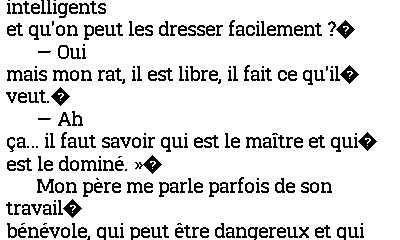
Indeed, that seems to be a bug related to certain converters putting carriage returns or something similar at the end of lines. Try an online epub to txt converter instead while I work on fixing this issue.
In my first attemp, I converted a pdf file to a txt file. Now I converted the pdf to epub, and then, the epub to txt. It looks better. The Roboto Slab is my favorite. I don't like Monocraft. And Roobert seems to miss the special characters.
oh thanks so much! I've been wanting an ebook reader for the pd :3
question: any plans to support markdown? Or would that still be too complex for the device?
Hope you enjoy! And while the device could theoretically display Markdown files well enough, it would be challenging to code the streaming processor for that. I’ll leave that up to someone else to implement if they want!
ooh! I'll have to try this out. The only book I've seen on the PD is the Bible. Which I reviewed (the reading experience, not the book obviously). It's a great device to read with that's for sure.
https://www.youtube.com/watch?v=M3KMWCZK5RU&t=2s
Hello! I’m excited to try out this awesome looking application you’ve made. I haven’t used other e-book apps on Playdate but the concept is a no-brainer for sure. Currently reading The Disaster Artist by Greg Sestero and the timing of your app release is perfect for me. Thanks for supporting Playdate development!